 toastr
toastr
less than 1 minute to read
toastr is a small UI library that shows pop up notifications that pop up, display a message in a variety of styles and then goes away. It's small, convenient and is a great way to display transient error and information messages that warn you of things going on in the application.
Here's what a Toast looks like:
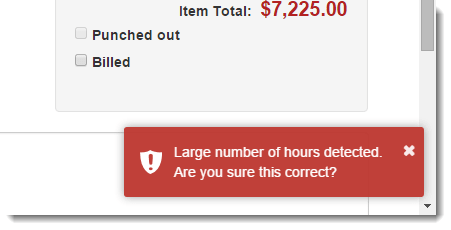
Examples
To use toastr you can then simply call the toastr object to display messages from JavaScript code:
javascript
toastr.info("Hello World");
toastr.error("Server callback failed: Unauthorized access to API.");
toastr.warning("Server callback failed: Unauthorized access to API.");
toastr.success("Customer info has been written","Customer Saved",
{timeOut: 6000});
There are a number of configuration options available using the options object that you can find on the GitHub page (or by peering into the source code). Here are a few common things to set:
javascript
toastr.options.closeButton = true;
toastr.options.positionClass = "toast-bottom-right";
toastr.options.timeOut = 10000;
Usage
Usage
You need to add a style sheet and script file in order to use Toastr:
In your Html head:
html
<link href="~/bower/components/toastr/toastr.min.css" rel="stylesheet"/>
At the bootom of the document:
html
<script src="~/bower-components/toastr/toastr.min.js"></script>
© West Wind Technologies, 1996-2024 • Updated: 02/01/16
Comment or report problem with topic

