 wwHtmlHelpers::HtmlPager
wwHtmlHelpers::HtmlPager
less than 1 minute to read
Creates an HTML pager display that shows a selected page and buttons for selecting other pages.
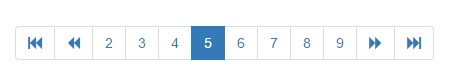
o.HtmlPager(lcId,lnPage,lnTotalPages,lnMaxButtons,
lcBaseUrl, lcPageQueryString)
Parameters
lcId
The id of the element to create.
lnPage
The active page to display
lnTotalPages
The total number of pages that can be displayed
lnMaxButtons
Max number of number buttons to display on the pager
lcBaseUrl
The base URL for the links. The Page number will be appended to this URL.
Important: if the url does not include a query string make sure you add a ? at the end. So testpage.wwd should become testpage.wwd?.
PageQueryString
Name of the the query string value that is appended. Defaults to Page.
Remarks
Buttons generate new URLs that append the Page number onto the query string by appending to the BaseUrl provided.
If you provide a base URL like:
Example
foxpro
*** Display Page 4 of 15, with max 8 buttons
? HtmlPager("navPager",4,15,8,;
"http://localhost/wconnect/test.wwd?")
See also:
Class wwHtmlHelpers© West Wind Technologies, 1996-2024 • Updated: 09/06/15
Comment or report problem with topic

 wwHtmlHelpers::HtmlPager
wwHtmlHelpers::HtmlPager
