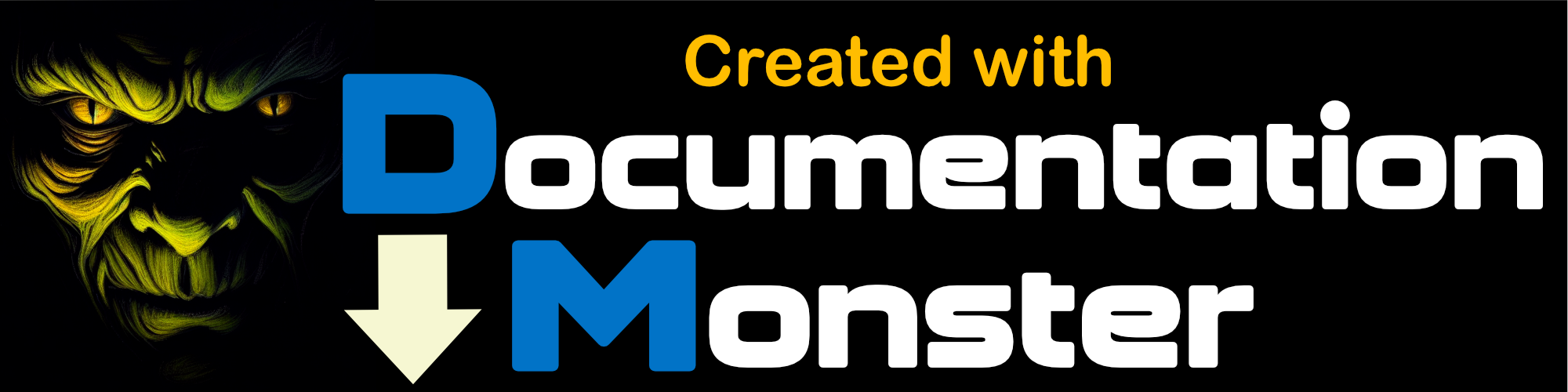Class wwHoverPanel
Class wwHoverPanel
The wwWebHoverPanel control provides an easy way to load and pop up windows with content from the server within the context of the current page. You can specify a Url and then with a single function call make the callback and populate the content of the hover panel and optionally pop it up at the server.
The server control works in tandem with the client side wwHoverPanel class which is automated by the server control.
Note this control inherits from wwDragPanel and so inherits the ability to become draggable and closable if a DragHandleID is provided.
A typical markup layout looks like this:
<ww:wwHoverPanel ID="LookupPanel" runat="server"
ServerUrl="~/webcontrols/SmallCustomerForm.wcsx"
EventHandlerMode="ShowHtmlAtMousePosition"
NavigateDelay="150"
PostbackMode="Post"
ScriptLocation="WebResource"
Style="display: none; background: white;"
PanelOpacity="0.89"
ShadowOffset="8"
ShadowOpacity="0.18" >
<!-- Note: These div panels are optional -->
<div id="PanelHeader" class="gridheader">Customer Info</div>
<div id="PanelContent" style="padding:10px;background:cornsilk;"></div>
</ww:wwHoverPanel>
By default the hover panel updates the panel's client content entirely. However, you can override the client ID that is the target of the client HTML update. In the example above the output is sent to the PanelContent
To invoke a hover panel in client script, call the name of the panel and the startCallback function:
LookupPanel.startCallback(event,'id=' + $('txtCustomerId'));
where the second parameter is a (optional) querystring. Additional parameters allow a POST buffer and callback handler, and you can set additional properties on the client side LookupPanel object instance.
wwWebPanel
wwWebDragPanel
wwWebHoverPanel
Class Members
| Member | Description | |
|---|---|---|
| OnCompleteClientHandler | Event handler fired just before the HoverPanel is rendered. The function called receives the result data and an instance of the HoverPanel client class. Return false to cause the panel to not be… | |
| NavigateDelay | Determines if the navigation is delayed by a small hesitation delay. Useful for link hovering to avoid uncontrollable popups from accidental hoverings. | |
| IsCallback | Determines whether this control is in a callback if the call is going back to the same page. This property is useful if you are making callbacks to the current page and you want to handle the… | |
| IFrameHeight | The height of the IFrame when IFrame modes are used. Since IFrames can't easily autosize themselves a fixed size must be provided. Getting the height of a frame right can take some fiddling. Make… | |
| HtmlTargetClientID | Optional name of the HTML client ID that receives the target HTML. This value can be useful for filling content inside of a hover panel (or anywhere else on teh page really) rather than the panel… | |
| HoverOffsetRight | Horizontal Offset of the hover window from the mouse position. Can be negative to indicate locations to the left of the mouse cursor. | |
| HoverOffsetBottom | Vertical Offset of the hover window from the mouse position. Can be negative to indicate positions above the mouse cursor. | |
| EventHandlerMode | Determines how the result HTML is displayed in the current page: * ShowHtmlAtMousePosition * ShowHtmlInPanel * ShowIFrameAtMousePosition * ShowIFrameInPanel The InPanel operations update the panel… | |
| AutoCloseHoverWindow | Determines whether a hover window automatically closes when you mouse out of it. By default hover windows will close automatically if you move over their content then mouse out of it. Setting this… | |
| AdjustWindowPosition | Determines if hovered windows automatically are moved up if the display their content outside fo the browser's client area | |
Assembly: webcontrolsjquery.prg