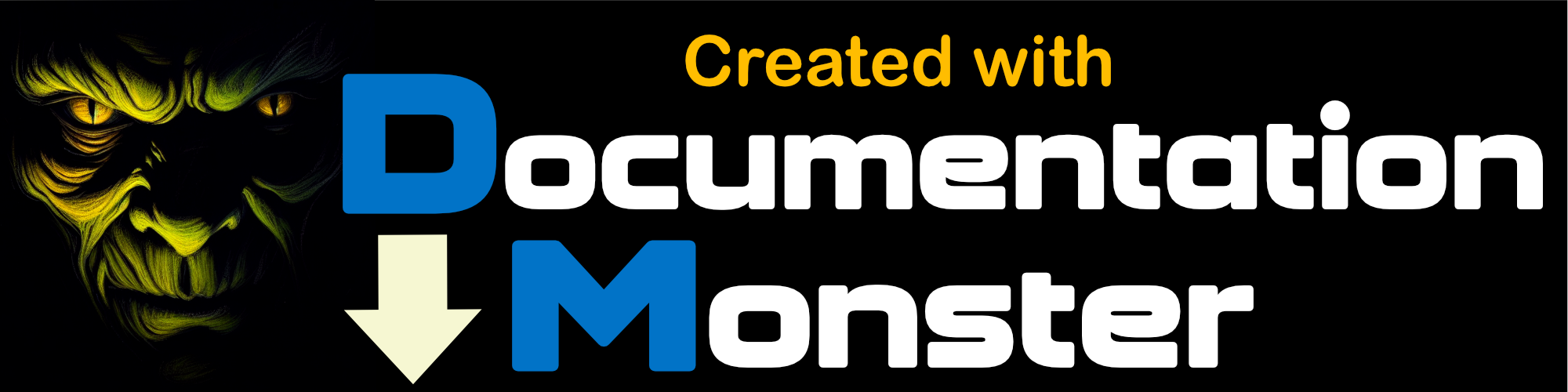Class wwWebButton
Class wwWebButton
The wwWebButton class is the typical 'action' item for a WebPage. Clicking a button usually submits the form and causes a Click event to be fired on the form.
Note that this interface is pretty sparse, but remember you have access to the the Attributes collection. In markup you can simply add any attributes needed and they will get added.
So:
<ww:wwWebButton ... AccessKey="S"/>
sets the AccessKey attribute as you would expect. From code you can do:
this.btnSubmit.Attributes.Add("AccessKey","S")
wwWebControl
wwWebButton
Class Members
| Member | Description | |
|---|---|---|
| Click | Occurs when a user clicks the button. The click event should be routed to a method on the form. The event is designated in script code like so: <ww:wwWebButton runat="server'… | |
| OnClientClick | Code that is translated into the onclick client event. Note: If you use OnClientClick() on a submit button the button will still submit the form unless you return false from your JavaScript… | |
| Text | The text to display on the button. | |
| UseSubmitBehavior | Determines whether a sumbit or a plain HTML Button is created when the button is rendered. When .T. a type="Submit" is generated and the button posts back to the server whenever clicked.… | |