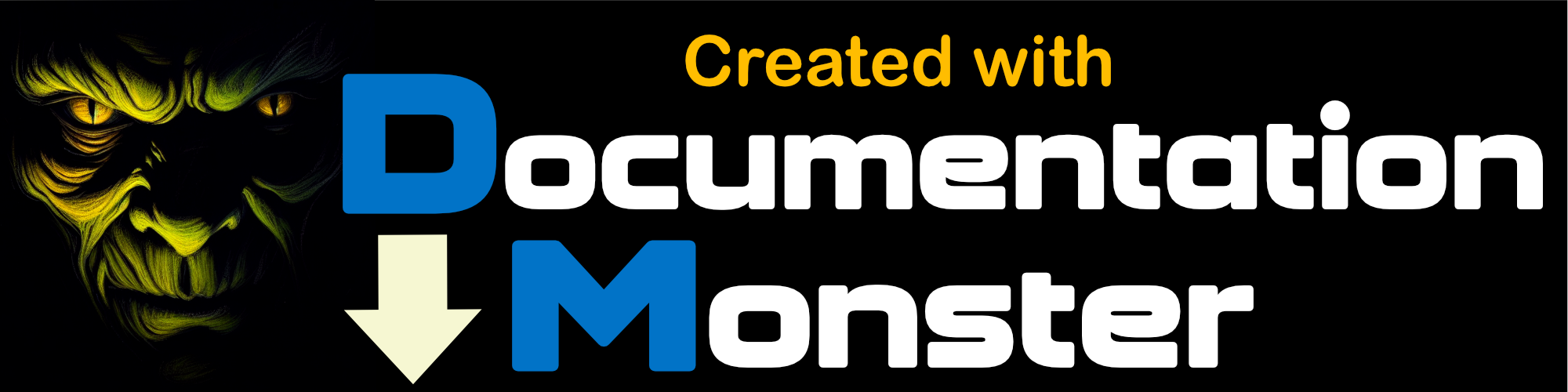How wwAsyncWebRequest works
How wwAsyncWebRequest works
Asynchronous events can be used for many operations that take a while to run. The basic idea behind them in a Web application is:
-
* Browser submits a request to the server
* Server picks up request and submits it to the event queue
* Server returns a 'I'm working on it' to the browser which is refreshed every x seconds
* External application picks up the event and starts processing it
* Optionally external app updates the status of processing as available
* When done external app updates the event as completed
* Web Server app meanwhile keeps checking for completion
* When complete the Web Server app picks up the completed result (XML, a data file somewhere, or maybe a PDF or HTML string etc)
* Web Server can optionally perform more processing on the returned data
* Web Server then returns the result to the client browser
The following code sequence demonstrates how events can be set by clients and processed by servers:
Client initiating the Event:
SET PROCEDURE TO wwAsyncWebRequest ADDITIVE
SET PROCEDURE TO wwXMLState ADDITIVE
* ** Event Initiator code (Web App most likely)
o = CREATEOBJECT("wwAsyncWebRequest")
* ** SubmitEvent saves the request
lcId = o.SubmitEvent("Test Data","Sumbited at: " + TIME())
* ** If you want to add additional data you can use dynamic properties
o.SetProperty("Name","Rick")
o.SetProperty("Report","custlist")
o.SetProperty("Time",DATETIME())
o.SetProperty("SQL","select * from TT_Cust")
* ** Or your can set properties on the even object directly
o.oEvent.UserId = "rstrahl"
o.oEvent.Title = "Test Event"
* ** If you make manual changes make sure to Save
o.SaveEvent()
Server receiving the event:
* ** Pass in an event id somehow
LPARAMETERS lcID
Application.Visible = .F.
IF EMPTY(lcID)
RETURN
ENDIF
SET PROCEDURE TO wwUtils ADDITIVE
SET PROCEDURE TO wwXMLState Additive
SET PROCEDURE TO wwAsyncWebRequest Additive
SET CLASSLIB TO wwXML ADDITIVE
loAsync = CREATEOBJECT("wwAsyncWebRequest")
* ** Load the Event
IF !loAsync.LoadEvent(lcID)
RETURN
ENDIF
WAIT WINDOW "Simulating long request taking 20 seconds..." TIMEOUT 20
lcSQL = loAsync.GetProperty("SQL")
* ** Run the SQL Statement
&lcSQL INTO Cursor TTCustList
* ** Do something with the output - in this case turn into XML
loXML = CREATEOBJECT("wwXML")
lcXML = loXML.CursorToXML()
* ** Close out the request and pass the return data
* ** into the ResultData property
loAsync.CompleteEvent(lcID,lcXML)
* ** EXIT app
RETURN
While waiting for the request to complete on the server the client code polls the server. The polling code can look like this:
IF loAsync.CheckForCompletion(lcID) = 1
* ** Display result - XML document return in this case
Response.ContentTypeHeader("text/xml")
* ** Retrieve the data from the server and display as XML
Response.Write(loAsync.oEvent.ReturnData)
* ** Alternately you could read any other fields of the oEvent object
* ** or any property set by the server application with GetProperty()
RETURN
ENDIF
* ** Create the waiting output page
lcBody = "
Waiting for report to complete" + ;
REPLICATE(". ",loAsync.oEvent.ChkCounter + 1) + "
" + ;
"This report is now running in another process while leaving the " +;
"Web Connection instance running free to process other requests. " + ;
"It polls back every few seconds to check for completion and when done " +;
"picks up the result data to be displayed in this case a simulated " + ;
"long running report..."
* ** Create the 'Waiting...' page. Note the Refresh and Refresh URL parameters
* ** The URL contains a counter so we can abort after x number of tries.
THIS.StandardPage("Running Report",lcBody,,;
lnPageRefresh,"AsyncWebRequest.wwd?Action=Check&RequestId=" + lcId)