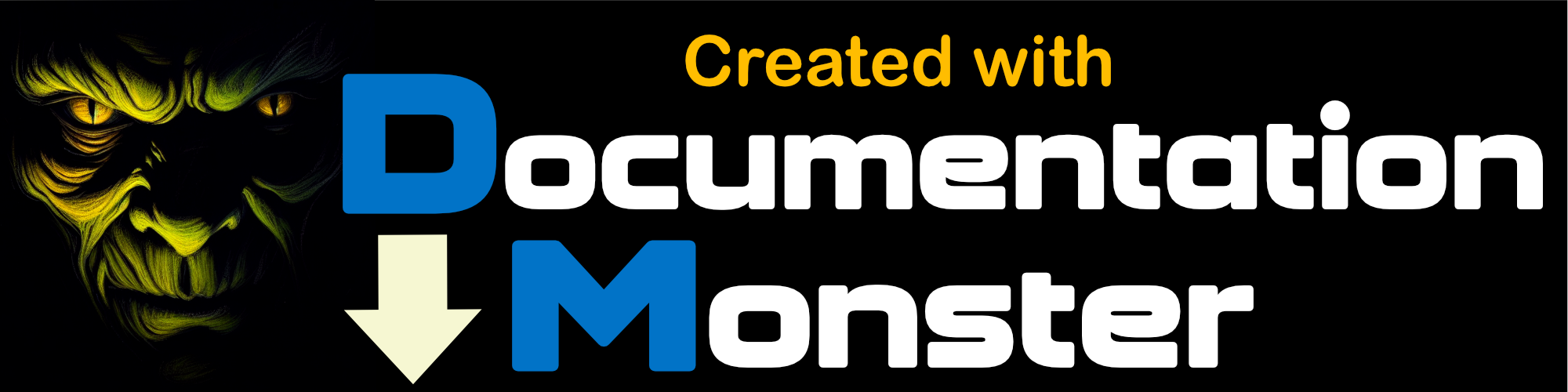Class wwFtpClient
Class wwFtpClient
An FTP and FTPS client that allows you to access FTP servers and perform common FTP transfer and management operations.
Uses the Fluent FTP .NET library.
DO wwFtpClient && Load library and dependencies
loFtp = CREATEOBJECT("wwFtpClient")
loFtp.cServer = "someserver.com"
loFtp.nPort = 23 && only needed with custom ports (default is 21)
loFtp.lUseTls = .T. && Secure Connection
loFtp.cUsername = "crankyFun221"
loFtp.cPassword = "superSeekrit#9"
IF !loFtp.Connect()
? loFtp.cErrorMsg
RETURN
ENDIF
? "Connected to " + lcServer
IF !loFtp.DownloadFile("Tools/jsMinifier.zip", "c:\temp\jsMinifier.zip")
? loFtp.cErrorMsg
RETURN
ENDIF
? "Downloaded " + "Tools/jsMinifier.zip"
lcUploadFile = "Tools/jsMinifier" + SYS(2015) + ".zip"
IF !loFtp.UploadFile("c:\temp\jsMinifier.zip", lcUploadFile)
? loFtp.cErrorMsg
RETURN
ENDIF
? "Uploaded " + lcuploadFile
*** provide a folder name (no wildcards)
loCol = loFtp.ListFiles("/Tools")
? TRANSFORM(loCol.Count ) + " matching file(s)"
? loFtp.cErrorMsg
FOR EACH loFile IN loCol FOXOBJECT
IF ( AT("jsMinifier_",loFile.Name) = 1)
? loFtp.oBridge.ToJson(loFile) && print out file obj as json
IF loFtp.DeleteFile(loFile.FullName)
? "Deleted " + loFile.FullName
ENDIF
ENDIF
ENDFOR
loFtp.Close()
Remarks
Dependencies
This API uses a .NET library to provide FTP functionality.
- wwIpstuff.dll
- wwDotnetBridge.dll
- FluentFtp.dll
Class Members
| Member | Description | |
|---|---|---|
| OnFtpBufferUpdate | A progress event that is fired as files are downloaded or uploaded providing basic progress information as the upload proceeds. To make this work you need to: Create an Event Handler Class that… | |
| AddCertificate | Adds a certificate from a .pfx self-contained certificate file. The .pfx must contain an embedded private key in order for this to work. You may be presented with a password dialog if the .pfx is…
o.AddCertificate(lcCertificateFile)
|
|
| AddCertificateFromCertificateStore | Adds a certificate from the Windows Certificate store. You can add from the Current User Personal store or from the Local Machine Store. To find the certificate you can specify a lcSubject parameter…
.AddCertificateFromCertificateStore(lcSubject, llUseMachineStore)
|
|
| Close | Closes the FTP connections. Also called when the wwFtpClient instance is destroyed.
o.wwFtpClient.Close
|
|
| DeleteDirectory | Deletes a directory from the FTP server.
o.wwFtpClient.DeleteDirectory(lcFtpPath)
|
|
| DeleteFile | Deletes a file from the server.
o.wwFtpClient.DeleteFile(lcFtpPath)
|
|
| UploadFile | Uploads a file to the server from a local file.
o.wwFtpClient.UploadFile(lcLocalFile, lcFtpPath)
|
|
| ChangeDirectory | Changes the active directory on the FTP server. This affects how relative paths are handled.
o.ChangeDirectory(lcFtpPath)
|
|
| Connect | This establishes the initial connection to the server. The connection needs to stay open for any of the FTP operation commands. You should always check the return value from the connect request and…
o.Connect(lcServer, lcUsername, lcPassword)
|
|
| CreateDirectory | Creates a new directory on the server.
o.CreateDirectory(lcPath)
|
|
| DowloadFile | Downloads a file from the FTP server to a local file.
o.wwFtpClient.DowloadFile(lcFtpPath,lcLocalPath)
|
|
| ExecuteCommand | FtpCommand Function: Issue an arbitrary FTP Command Assume: Connection must exist with FtpOpen Pass: Return:
o.ExecuteCommand(lcCommand)
|
|
| ExecuteDownloadCommand | ExecuteDownloadCommand Function: Issue an arbitrary FTP Command Assume: Connection must exist with FtpOpen Pass: Return:
o.ExecuteDownloadCommand(lcCommand)
|
|
| Exists | Checks to see if the remote file exists.
o.Exists(lcRemoteFile)
|
|
| ListFiles | Retrieves a directory listing from the server with all files returned as a collection. The file object returned includes the following properties: FullName - full remote path Name - the file name…
o.ListFiles(lcFtpPath)
|
|
| cServer | Domain name or IP address for the server | |
| nPort | The port to run the FTP connection on | |
| lUseTls | Tsl used for this request (FTPS protocol: FTP over TLS) | |
| cPassword | Password for authentication with the FTP server. | |
| cUsername | Username for authentication against the FTP server. | |
| cErrorMsg | Error message set after a method call that fails | |
| cHttpProxyByPass | ||
| cHttpProxyName | ||
| cHttpProxyPassword | ||
| cHttpProxyPort | ||
| cHttpProxyUsername | ||
| cLogFile | Optional log file that receives ftp log output. If empty no logging takes place. The log file is very verbose and appends content to the end of the file specified. | |
| lIgnoreCertificateErrors | Allows you to ignore certificate errors that due to expired, revoked or otherwise invalid certificates on the server. It is recommended that you use this property only for debugging purposes in safe… | |
| lpassiveftp | Flag that determines whether to use passive or active FTP You should always prefer passive use as it uses a single port (21 typically) for both send and receiving. Using active connections requires… | |
| nTimeout | Connection timeout in seconds. | |
| oBridge | wwDotnetBridge Instance that interfaces with the wwFtpClient .NET instance. | |
| oFtpClient | The .NET wwFtpClient instance that interfaces with the Fluent FTP library. | |
Assembly: wwFtpClient.prg wwIpstuff.dll wwDotnetBridge.dll FluentFtp.dll