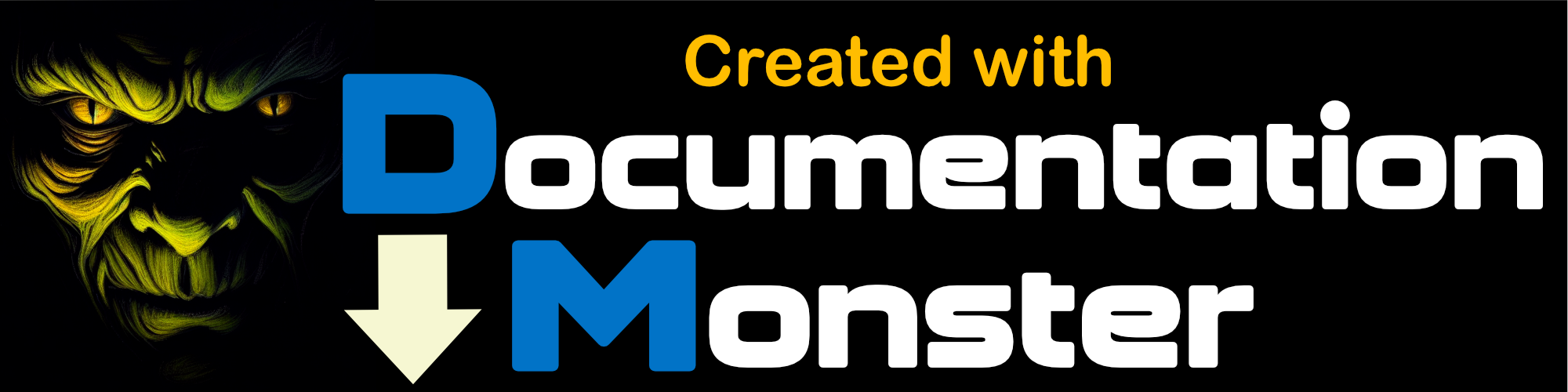wwWebListControl::Items
wwWebListControl::Items
Name Value Collection of static list items that are either added through markup (<asp:listitem />) or by calling the AddItem() method explicitly. Important: Databound items from the DataSource don't show up in the Items collection - these values are rendered directly from their datasource into HTML to reduce overhead.
Items can be added from markup:
<ww:wwWebListBox ID="lstList" runat='server'>
<asp:ListItem value="1">Item1</asp:ListItem>
<asp:ListItem Value="2">item2</asp:ListItem>
<asp:ListItem Value="3" Selected="True">Item3</asp:ListItem>
</ww:wwWebListBox>
or via code:
this.lstList.Items.AddItem("4","Item 4")
this.lstList.Items.AddItem("5","Item 5",.T.) && selected
If values are available in the Items collection you can find values like this:
FUNCTION btnSave_Click()
lcVal = this.lstList.SelectedValue
loListItem = this.lstList.Items.Item(lcVal)
this.ErrorDIsplay.ShowMessage("Selected item: " + loListItem.text)
ENDFUNC
The key to the Items collection is the value string.