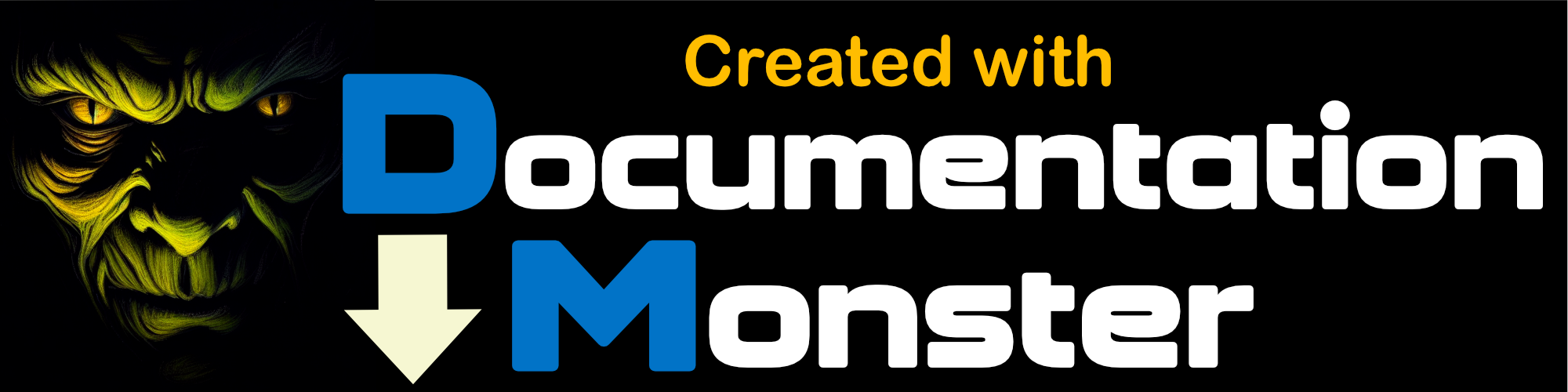Understanding List Selected Values
Understanding List Selected Values
DataBound List Items
The most common way you will bind list controls is via binding to a cursor or an array. In this scenario the control does not actually receive a set of list items .rather the
Manually added ListItems
You can manually add list items to a list control at design time:
<ww:wwWebListBox ID="lstList" runat='server'>
<asp:ListItem value="1">Item1</asp:ListItem>
<asp:ListItem Value="2">item2</asp:ListItem>
<asp:ListItem Value="3" Selected="True">Item3</asp:ListItem>
</ww:wwWebListBox>
or by manually adding items to the control with code like this:
this.lstList.AddItem("4","Item 4")
this.lstList.AddItem("5","Item 5")
FUNCTION btnSave_Click()
lcVal = this.lstList.SelectedValue loListItem = this.lstList.Items.Item(lcVal) this.ErrorDIsplay.ShowMessage("Selected item: " + loListItem.text)
ENDFUNC