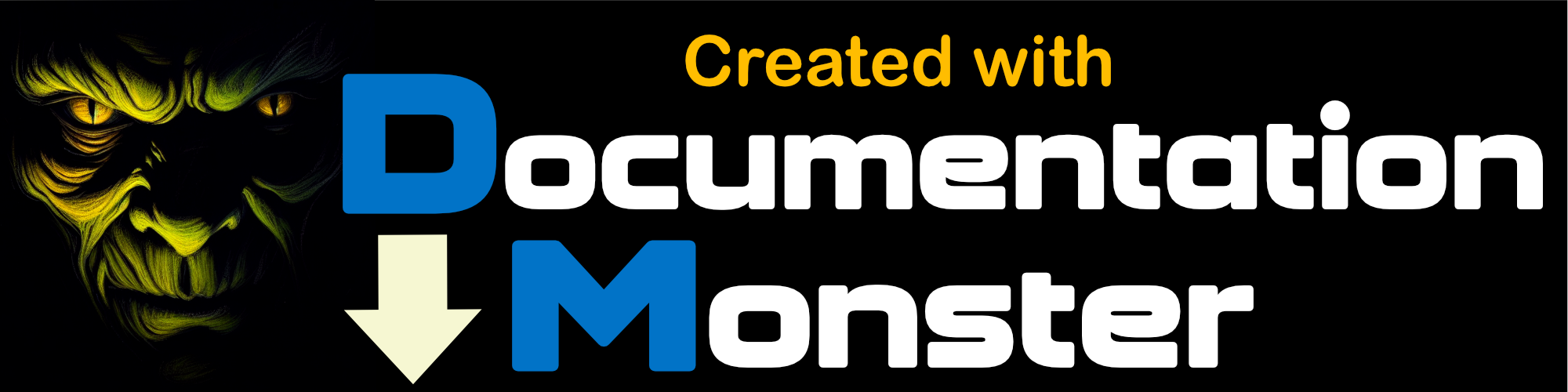Class wwAsyncWebRequest
Class wwAsyncWebRequest
This class is an Aysnc Event manager that manages events placed into a table. Both client and server applications can look at this event management table to get their input, create their output and pass data between the client and server applications.
Methods exist to pass data into the even table by using special input fields or an easy to use property mechanism that can set and retrieve individual properties WITH a single command.
For a full article that describes the concepts behind Async requests and a more detailed example of how this class is built and implemented see:
http://www.west-wind.com/articles.asp
and view the Aysnc Web Request article.
**Based on:** Relation **Stored in:** wwAsyncWebRequst.prg
Class Members
| Member | Description | |
|---|---|---|
| oEvent | The oEvent record contains the actual event data. This object is loaded by the various operations that submit, access and edit the events. The data is loaded from a table that contains the following… | |
| SubmitEvent | Submits an event to the Event queue. You can pass input data and title for the event and optionally hold off saving the event to set additional properties manually.
o.SubmitEvent( lcInputData, lcTitle, llNoSave )
|
|
| CheckForCompletion | Function: Checks to see if an event has been completed and simply returns a result value of the status. You can check oEvent for event details after the call to this method.
o.CheckForCompletion( lcID )
|
|
| CompleteEvent | Closes out a pending event by setting it's completion timestamp. You can also pass a parameter that specifies the ReturnData to set for the client app.
o.CompleteEvent( lcID, lcData )
|
|
| LoadEvent | This method retrieves an event by its ID and loads the oEvent member. This method is called by all other methods that have EventId parameters. Typically you won't call this method directly, but in…
o.LoadEvent(lcID)
|
|
| SaveEvent | This method saves the current event stored in the oEvent member. This method is called by all other methods that write and updated events to disk. Typically you won't call this method directly, but…
o.SaveEvent()
|
|
| CancelEvent | Cancels an event in the table by setting the Cancel flag on the oEven object/table.
o.CancelEvent(lcID)
|
|
| DeleteEvent | This method is not really required, but it physically deletes an event record. When events are completed they are not explicitly deleted, but rather the Completion timestamp is set. This method…
o.DeleteEvent( lcId )
|
|
| GetNextEvent | Retrieves a pending event from the event queue and sets the oEvent member with the retrieved event object. Updates the STARTED property of the the event object. The record is locked to ensure only…
o.GetNextEvent(lcType)
|
|
| GetProperty | Retrieves a dynamic property set. Properties are stored in XML format in the Properties field of the Event record and can contain any simple data types of any size. For example you can store XML…
o.GetProperty(lcProperty)
|
|
| SetProperty | Sets a dynamic property of any simple type. Properties are stored in XML format in the Properties field of the Event record and can contain any simple data types of any size. For example you can…
o.SetProperty(lcProperty, lvValue)
|
|
| Close | Closes the event table. Note that this method is not implicitly called when the object goes out of scope. To improve performance the cursor is left open.
o.Close()
|
|
| Open | Low level method that opens and selects the event table. Used internally to get the table ready.
o.Open(lcFile, lcPath, lcAlias)
|
|
| Reindex |
o.Reindex()
|
|
| cAlias | The alias of the table. | |
| cDataPath | The path where the Event table sits. Defaults to a blank path (ie. in the Fox path). | |
| cErrorMsg | Error message if lError is true. | |
| cFileName | The name of the events table. This filename should not include a path or extension. | |
| lError | Error flag. | |
| nDefaultExpire | Expire requests after x number of seconds after start. Used by the garbage collector for this object. | |
| nSQLMode | Determines how events are stored. 1 - VFP 2 - SQL Server (not implemented yet) 3 - MSMQ (not implemented yet) | |
Assembly: wwAsyncWebRequest.prg
See also
Class wwmsmq