 New Account Creation
New Account Creation
Before you can use an account you have to create one and the same Profile.usm script page that is used for Profile display is also used for creating a new account. You can access the new profile when you are not logged in and go to Profile.usm or if you click on the Create new Account button on the Login Form.
Here's what the new profile page looks like:
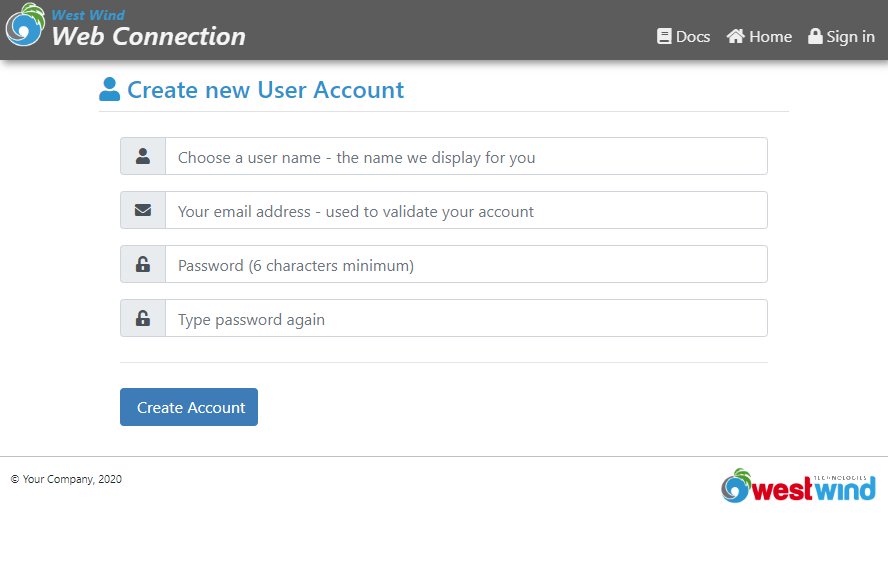
Like the Account Display the default form doesn't have a lot of user options because the underlying table doesn't hold much editable data. You need at minmum provide an email address and a user display name that is used in menus and can be used in the UI or emails for example to address the user.
Account Validation
When you create a new account, the account has to be validated first (you can disable this feature in the settings in youApp.ini and the [UserSecurityManager] section). When you click the Create Account button above, you are redirected to the login page. But before you can login you need to validate your email address which is indicated by the blue message below:
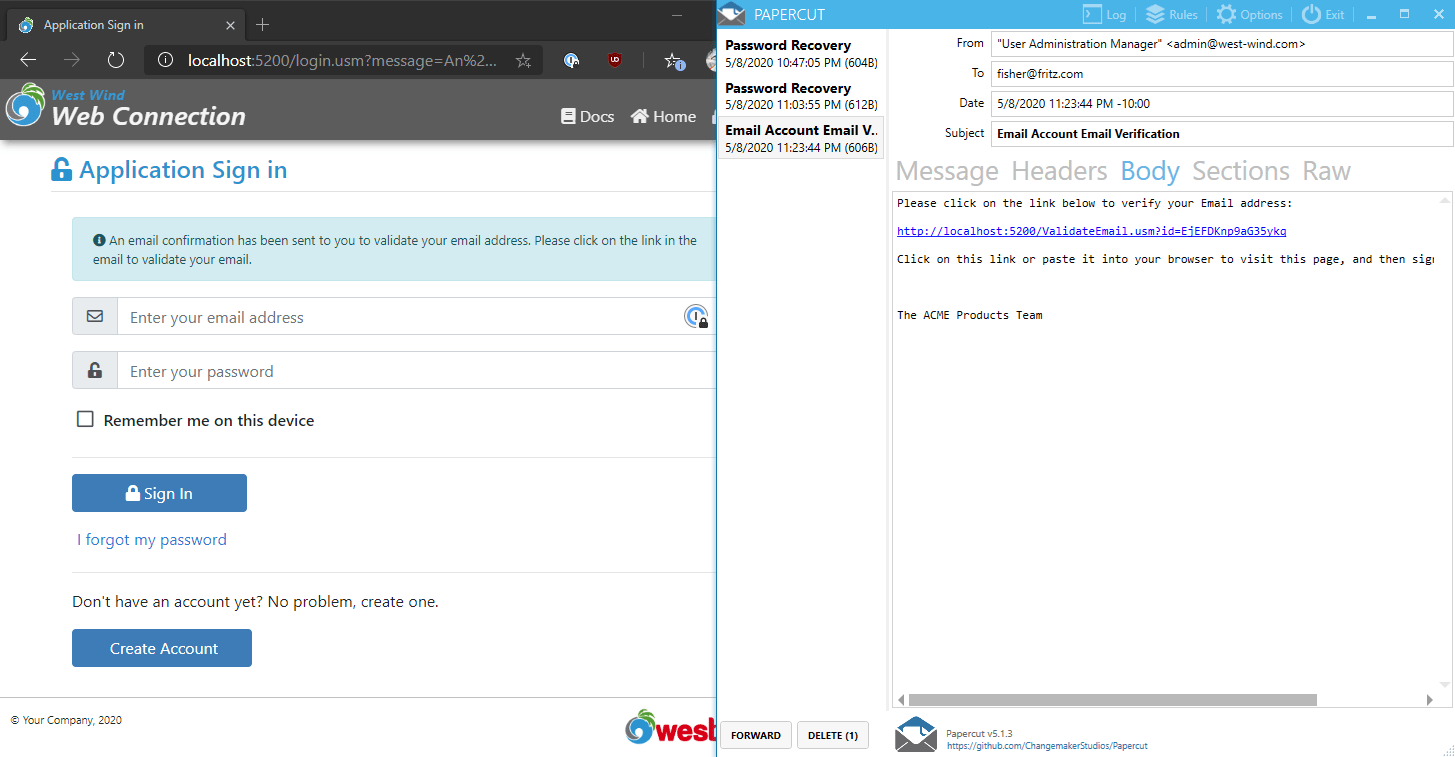
An email is sent to your email address and you have to click the link to validate the account. The link redirects you back to the login form.
Now you can login to your new account with your email address and password.
© West Wind Technologies, 1996-2020 • Updated: 05/08/20
Comment or report problem with topic

