 Custom Login Form
Custom Login Form
The User Security Manager replaces the default Web Connection _login.wcs page with a customize version that provides features beyond just authenticating users against a database. It also provides:
- Password Recovery Link
- New Account Creation Link
Here's what this form looks like:
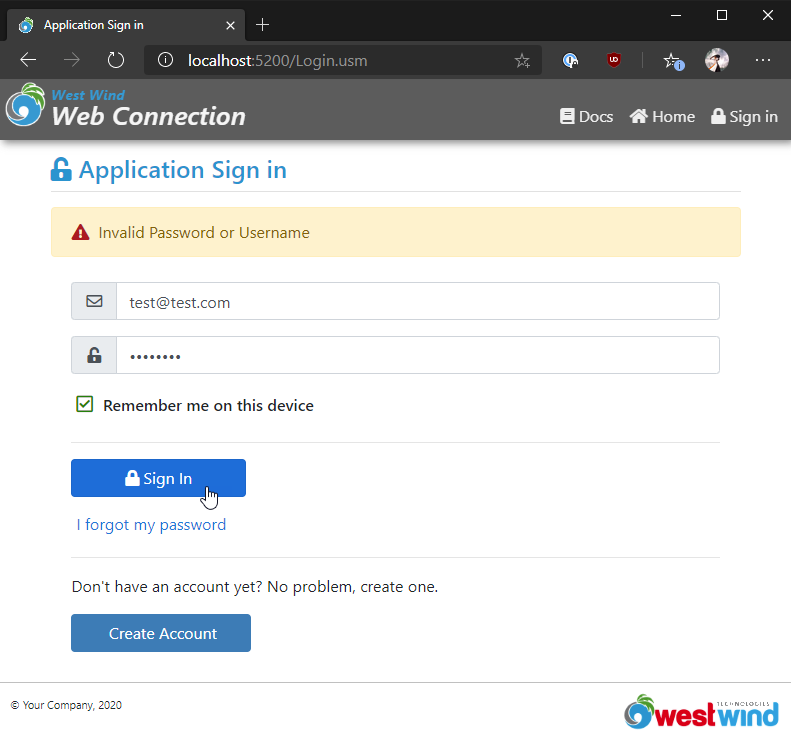
Automatic Login Form Activation via Authentication
The login form is hooked into Web Connection's User Security authentication and if you installed the user security manager per instructions it replaces the built-in user security authentication by using the custom login form.
This occurs when you:
- Explicitly challenge with
Process.Authenticate("ANY") - Enable the entire application to authenticate via
OnProcessInit()
For more info on these two approaches please see Manual Project Configuration.
Linking the Login Form
You can directly link the Password form via Login.usm. To log out you can use Logout.usm.
© West Wind Technologies, 1996-2020 • Updated: 05/08/20
Comment or report problem with topic

