 Account Display
Account Display
A user security manager needs to be able to allow new users to sign up and manage their user profile and forms are provided to allow account creation, look up and deletion.
You can access the Account Creation or Account Lookup via the Profile.usm link in the application. If you are not logged in, Profile.usm displays an empty account form and lets you create a new account. If you are logged in Profile.usm displays the account's information and lets you edit it.
The default User Security implementation has very little user account information - in fact just an email address and name. However, you can easily add additional user information if you choose and that information becomes available as part of the
.oUserdata object on the user security object.
The default profile page is pretty basic:
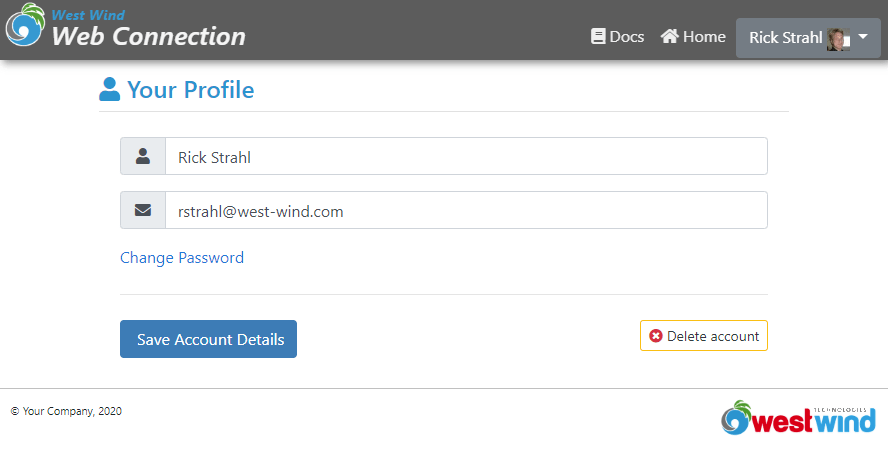
You can edit and make changes to the name and email. You can and most likely will want to customize this page with additional user related information that can be stored in the AppUserSecurity.dbf file or another file you relate to this file. This basic profile is meant just as a placeholder for you to customize via the Profile.usm page.
You can also change your password on this page by clicking the Change Password button which expands dual password text entry boxes to provide a new password:
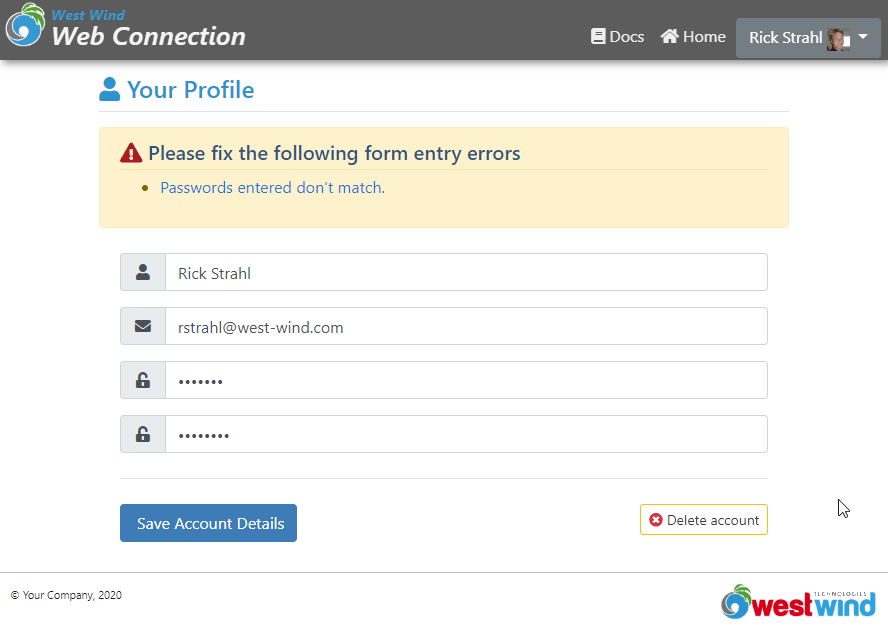
© West Wind Technologies, 1996-2020 • Updated: 05/08/20
Comment or report problem with topic

