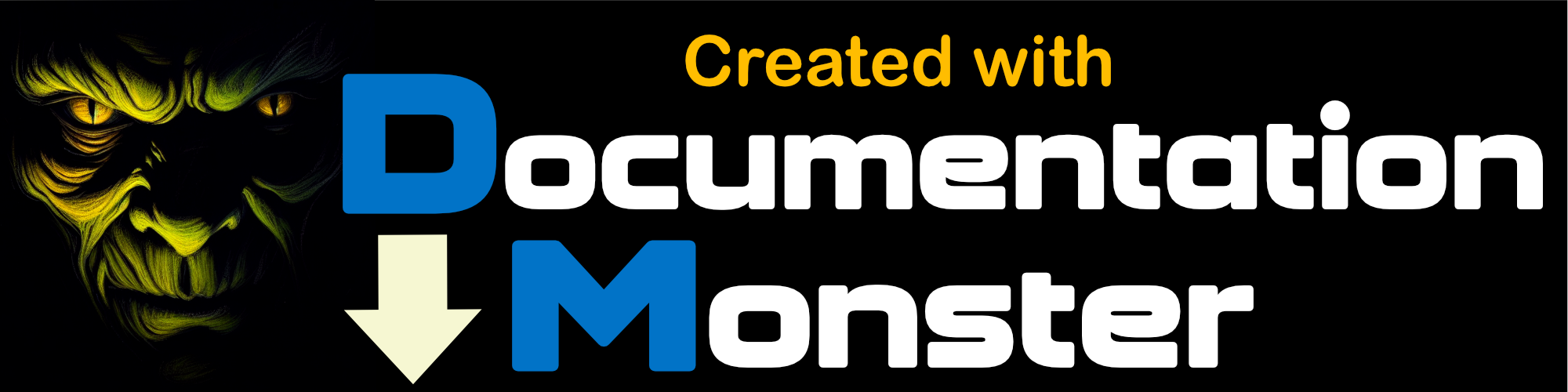wwRequest::aFormVars
wwRequest::aFormVars
Parses all form variables into a two-dimensional Array and returns the values. The array has to be passed in via the @taVars parameter.
The array holds:
- Form Field Name
- String Value
o.aFormVars(taVars,tcPrefix, tcDataBuffer)
Returns
Numeric - count of variables retrieved.
Parameters
taVars
An array that will receive the form variables and values.
The array contains the name of the field and the value:
- The name/key of the variable
- the actual value as a string
tcPrefix
An optional Form variable prefix that is used to selectively retrieve form variables. Use this if you have subforms that are prefixed in some way.
tcDataBuffer
Optional - by default this method uses the current request's cFormVars property for input data. If you pass tcDataBuffer you can optionally override the POST data with your own raw, encoded form data (url encoded or multi-part encoded).
Remarks
Note that some types of controls like Checkboxes and Radio buttons will not return a value for their respective field name when they are not checked or set.
You can check the request data on the The Server Status Form and the Log File to see exactly what POST data you're actually receiving and that aFormVars is working off of.